Local Development in Dependencies
When you're developing the designer locally, the standalone editor available in the LAUX repository provides extensive functionality. However, in most scenarios, it's crucial to integrate and test it with a host application.
Installing and Setting up Verdaccio
verdaccio documentation can be found here: https://verdaccio.org/ verdaccio is a lightweight private npm proxy registry. It allows you to have a local npm registry to cache packages and to publish your own packages. This allows us to publish local packages to be used anywhere._createMdxContent This is something you can run on your PC to proxy ALL calls through and have it running all of the time. You can also run it just for testing. The former is what this guide will help set up.
- Install verdaccio globally and initialize the configuration file
npm install -g verdaccio
verdaccio
Make note of the config location of verdaccio on the first line after you run it. It will be something like C:\Users\username\.config\verdaccio\config.yaml
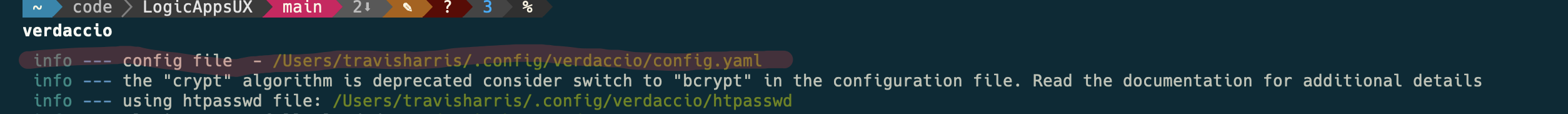
Step 2 is optional. If you want to use the default configuration, you can skip this step. It is required for microsoft employees working on Azure Portal
- Setup config to have the correct uplink registery. For LAUX, this is the microsoft-logic-apps Azure Artifacts registery.
2A. Get a PAT from Azure devops and run this script in your terminal:
node -e "require('readline') .createInterface({input:process.stdin,output:process.stdout,historySize:0}) .question('PAT> ',p => { b64=Buffer.from('test:' + p.trim()).toString('base64');console.log(b64);process.exit(); })"
and put your Azure Dev Ops PAT into the prompt. This will give you a base64 encoded string that you can use as the token in the config file.
Using the config location above. Replace the contents(everything below the topline storage item, leave that as is) with this:
storage: LEAVE THIS LINE AS IS
plugins: ./plugins
web:
title: Verdaccio
auth:
htpasswd:
file: ./htpasswd
uplinks:
npmjs:
url: https://msazure.pkgs.visualstudio.com/One/_packaging/microsoft-logic-apps/npm/registry
auth:
type: basic
token: '<AZURE_DEV_OPS_TOKEN_HERE>'
packages:
'@*/*':
access: $all
publish: $all
unpublish: $all
proxy: npmjs
'**':
access: $all
publish: $all
unpublish: $all
proxy: npmjs
server:
keepAliveTimeout: 60
middlewares:
audit:
enabled: true
log: { type: stdout, format: pretty, level: http }
- Install pm2 and start verdaccio as a service
npm install -g pm2
pm2 start verdaccio --watch
- Set the global repo on your machine to proxy through verdaccio
This can also be done on the .npmrc of the repo levels if preferred.
npm set registry http://localhost:4873/
For Logic Apps Portal repo, you can also set the following at the top of the file in .../Client/React/.npmrc (this complements the command above)
# This will resolve the @microsoft packages for to the private registry
@microsoft:registry=http://localhost:4873/
//localhost:4873/:_authToken="PUT_YOUR_TOKEN_HERE"
# Leave the rest of the file content below. This will resolve the rest of packages to the global registry
1-4 are one time setup steps. You can now publish packages to verdaccio and install them from there.
- Publish the package to verdaccio from the LAUX repo root:
pnpm turbo run publish:local
- Install the package from verdaccio
Just go to the target app and update the versions of the package.json to the current versions published to verdaccio. Then run npm install noramlly.