Deserialization and LML
Deserialization refers to the process where we convert the LML file describing the mapping, to the connections used to display the visual map
createConnectionsForLMLObject
Main entry function where we work through the LML
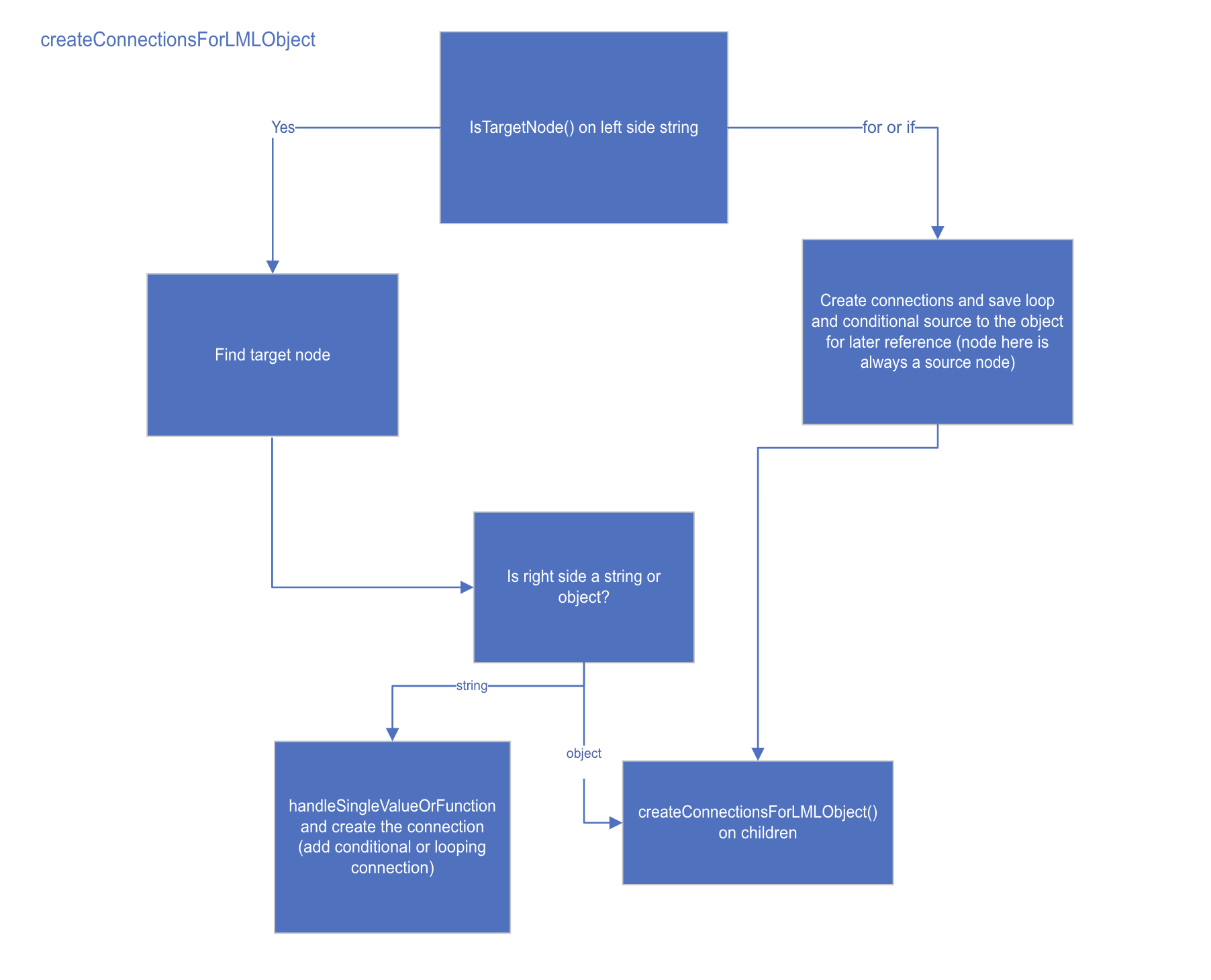
Psuedofunctions and other special characters in LML
Pseudofunctions:
To the user a pseudofunction looks like any other function- but in the LML we use special syntax
- [number]
- Direct access function
- 1 based and not 0 based
- Ex: [1] would be the first element only
- $for
- Indicates a loop
- Occurs on left side of mapping
- First argument is the source element of the loop- should be a repeating element
- Can only be used once per line (not like other functions that can be nested)
- Nested loops can have a relative path
- Source elements inside of in a loop can be referenced with '.' notation
- Index variable can be passed as a second argument
- Does not create a function on the map- only a connection between source and target
- $if
- Occurs on left side of mapping
- Can only be used once per line (not like other functions that can be nested)
- Only has one input (the boolean)
- Can be connected to an object, and then the conditional will apply to all child elements below it -'$' + variable
- Index function
- Indicated by '$' and an auto-generated variable
- These variables are scoped, so you can have two '$a' in the same map
- Index function on the map takes a repeating element as input
Special Characters
- '../' and '.'
- Used to reference relative position in looping
- '@' + value
- Indicates an XML attribute as opposed to an element
- In deserialization to the visual map, this is removed as it does not affect the visual map
- '$value'
- When the parent type is something like 'string' but is also 'complex'
- This to the parent
- '*'
- Used in LML to indicate an 'ArrayItem' in a JSON schema, with 'for'
- Needs to be inserted when serializing, but needs to be handled as a special case in deserializing
- In the case of XSD to JSON, since the '*' is only on the source side, we may need to search for the 'ArrayItem' underneath the parent element